How to Change Wap to Web in 5 Minutes
OffLimits, This is one simple example of changing the appearance of WAP into the WEB, by using the template CSS WEB which is already discussed in previous posts Wap ala WEB. By using CSS templates which you can download for free, you also can design your site like this. In the previous tutorial I have discussed the ways to change the appearance of wap into the web, but if you still have difficulty understanding and applying it, now you can make in just minutes. As an example of this page, you can also change the look of the wap site to be like this. All you have to do is by copying the following script that has been provided and then paste it on your site editor. Below script is a free example of very simple WAP using CSS templates I design myself.
Preview
| PREVIEW | COPY SCRIPT |
 | Offlimits $1 Only! |
 | Emblazoned $2 Only! |
 | Balanced $2 Only! |
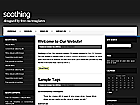 | Soothing $3 Only! |
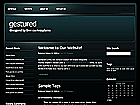 | Gestured $3 Only! |
 | Crystal X $3 Only! |
 | Everyday Series $4 Only! |
 | Revolt 01 $5 Only! |
I pledge more templates will be added soon!
- The script is already completed with CSS link and images, so no more another CSS is required.
- Design and style of the script is default, no need more modification. So remember All You have to do is to add your own content, articles, blog or any other you like. ie, You just need to add article and change the links.
- It is advisable to use computers to edit the for maximum result, as well as worry about the limitations of the characters in the cell.
- XtGem, not recommended to edit with CREATOR but edit the script with TEXT EDITOR, follow these steps:
- On the main menu click "file browser"
- On the html files that will be edited, click the plus sign (+)
- Click "open with" select "text editor"
- Delete all and paste the script on the textarea!
- How to edit / create this file is to copy this script ENTIRELY and REMOVE all existing script on your site editor. So before the copy-paste, it is advisable to create copies of your original script. In case you'll need to revert to original style, also create copies of the original script of mine.

